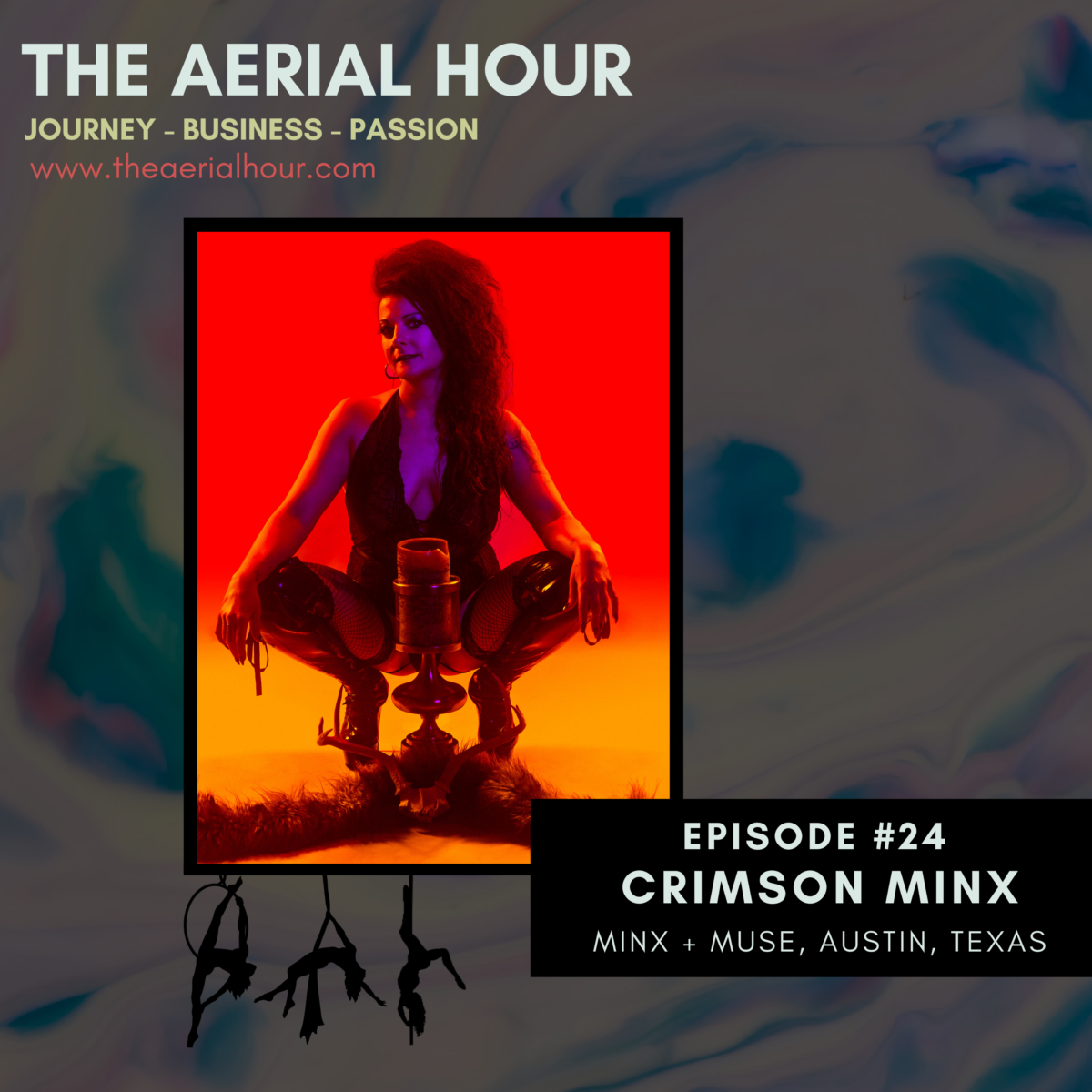Disclosure: This post may contain affiliate links. If you make a purchase through these links, I may earn a commission at no additional cost to you.

Social media is one of the best places to connect with your target audience and grow your business. Platforms like Instagram and Facebook are filled with potential customers who are scrolling, tapping, and searching for solutions. But here’s the catch—with all the noise online, just good content isn’t enough to collect leads on social effectively.
The biggest challenge businesses face on social media today isn’t creating content; it’s converting followers into leads and leads into customers. If you’re making people jump through hoops to find your offers, sign up for your classes, or learn more about your services, they’re likely to lose interest and move on.
The secret to turning social media into a lead-generating powerhouse? Make the process fast, engaging, and seamless. That’s where the magic of automation comes in. And today, I’m going to share how combining the power of Kenko, ManyChat, and Zapier can revolutionize your lead collection strategy.
The Ultimate Automation Tools For Collecting Leads on Social

Enter your new best friends in the world of lead collection automation: Kenko, ManyChat, and Zapier. When combined, these tools create a seamless system that does the heavy lifting for you. Here’s how each one works and why they’re essential.
1. Kenko AI: Simplify Bookings and Lead Management
Kenko AI is a comprehensive online booking system that handles everything from scheduling to customer engagement with ease.
- Branded Apps & Widgets give your business a cohesive, professional presence while making bookings or purchases simple for your customers with just a few clicks.
- Lead Capture & Sales Pipeline ensures no lead falls through the cracks by tracking their entire experience, from initial inquiry to payment.
- Its automation features streamline class scheduling, payment processing, and retail management, leaving you more time to focus on other critical aspects of your business.
- With AI-powered tools like inbox management, communication is quicker and more efficient, ensuring faster responses to client inquiries.
Kenko brings everything under one roof, giving you complete control without unnecessary hassle.
It’s my favorite studio software and the one I always recommend. In fact, I can even get you started there. Click here to let me know your interested and I’ll get you connected!
If you’re using something like MindBody or Wellness Living, this also works. I just like Kenko way more!
2. ManyChat: Your New DM Manager and Collector of Leads on Social
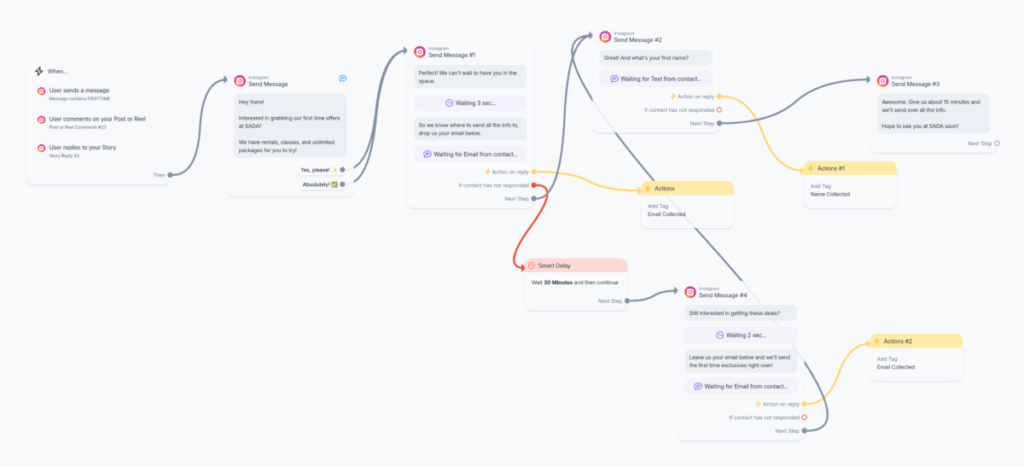
ManyChat is your automated chatbot tool for Facebook Messenger, TikTok and Instagram.
Here’s how it works >> Someone sees a post about your service and sends you a DM. Instead of waiting hours for a reply, they’re instantly greeted by your ManyChat bot.
This chatbot can do so much more than just say “Hi.” It can:
- Share details about your service or class.
- Collect their name, email, phone number, or other details.
- Answer their FAQs in real-time.
- Offer a freebie (like an ebook or discount code) to encourage sign-ups.
With ManyChat, you’re creating an interactive experience that’s not only fast but also enjoyable for your audience.
Pricing for the Pro plan starts at $15 and is so worth it. Think about how you can use this feature to send out links based on keywords for classes, workshops and more! The limit does no exist.
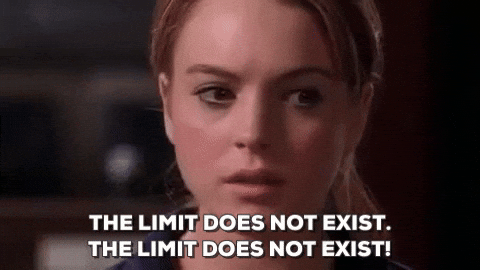
3. Zapier: The Tech Wizard That Connects It All
Zapier acts as the glue that ties all your tools together. Once ManyChat collects a lead’s details, Zapier steps in and automates the next steps.
For example:
- Someone messages you on Instagram.
- ManyChat collects their name and email.
- Zapier sends this information to Kenko, your email platform, or CRM, triggers a welcome email, and updates your lead database.
This ensures nothing falls through the cracks while saving you hours of manual work every week.
The best part of this… for most studios, you can use the FREE plan of Zapier to make this happen!
Setting Up Your Automated Lead Collection System
Here’s how you can start implementing this system for your own business, step by step.
- Set up your welcome sequence or first time offers in your booking software.
My choice is Kenko! I used Kenko’s Journeys and Canva to create a stunning 6 week sequence that guides leads to purchase one of our first time offers and then tells them what to bring to class once they sign up. Regardless of the software, create this welcome sequence or at least welcome email that leads will receive upon signing up for through your booking system. Honestly – this one step alone will change your game alone! - Set Up ManyChat for Instagram and Facebook
Get ManyChat connected to your social platforms. The process is simple and ManyChat leads you through it, step by step. It will be most beneficial to use the pro plan for this. - Create Your ManyChat Automation
Feel free to copy my steps right here. Basically, you’ll set up a keyword and DM reply. I made my keyword “FIRSTTIME” to start the flow. This sends them a DM and asks the lead if they’re interested in getting our first time offers. When they say yes, it asks for their email and name. Once the lead drops their name, they are tagged in ManyChat. From here, test it to make sure it works, then set it live! - Setup your Zapier Account and Connect Booking Software
Head over to Zapier and create a free account. We are going to connect ManyChat to Kenko or other booking software. For Kenko, you’ll head over to the backend and select Apps. Find Zapier and follow the steps to connect. For other software, typically, you’ll enter through creating a Zap and connecting during the step. - Setup your Zap
Click here to use my Zap template and watch my step by step video below! You can change the setup and app. To create your Zap, use Manychat as the first step. Connect ManyChat to Zapier and Select “New Tagged User”. If you’re following my steps, you’ll set the tag as “Name Collected”. Then test and move onto the next step.
Add a second step and select Kenko (or your other booking software). Then select “Create a Lead on Bookee”. From there configure and test! Once it works, set it LIVE!
You can watch the video below to follow my steps in setting up Zapier!
And that’s it! Congratulations! You officially have a fully connected system!
By setting up an automated system for your pole or fitness studio, you’ll save hours each week and see an increase in leads that convert into paying clients. No more missed DMs or chaotic spreadsheets. Everything flows smoothly, giving you time to focus on growing your class offerings, hosting workshops, or connecting with your community.
Want to learn more about how to create high-converting email sequences, like the six-week campaign I mentioned earlier? Reach out, and I’ll guide you through it or even create a customized version just for your studio.
Trust the process, invest in automation, and watch your sales grow while you sleep. Time to turn those Instagram scrollers into loyal members of your pole or fitness studio family!
Looking for more? Check out previous episodes of The Aerial Hour here.